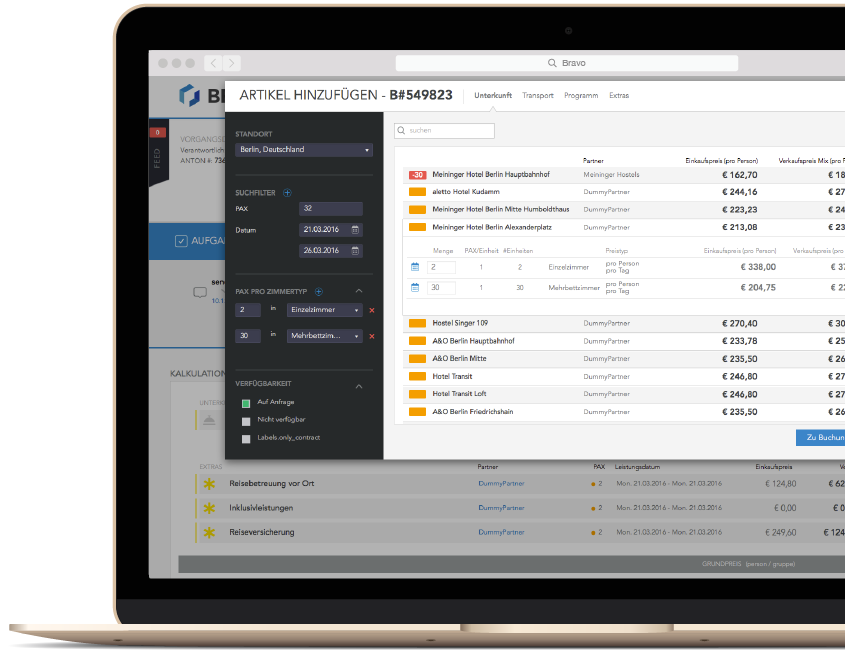
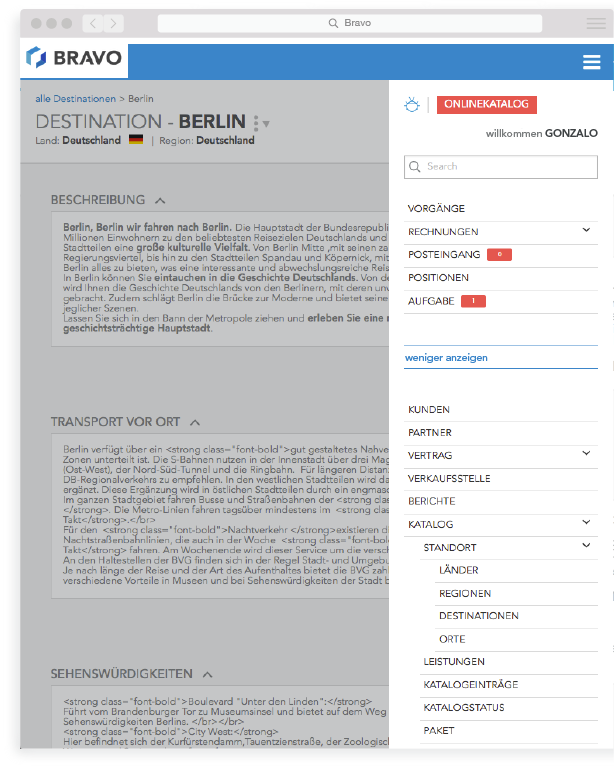
 LOCATIONS / PLACES
LOCATIONS / PLACES
Manage countries, regions, destinations and places (e.g. hotels, sights) to define your offering.
 CATALOG ENTRIES
CATALOG ENTRIES
Create, edit and publish catalog items to your sales channels. Catalog items can be accommodation, transportation and program services for extras such as travel insurance. Each catalog items is offered at a specific location and has its own pricing logic: per day, per night, per person etc. Create mandatory or optional relations between catalog items to build a modular offering.
 IMAGE LIBRARY
IMAGE LIBRARY
With the image library you will have your catalog images in one place. Upload new images and assign them to one or more catalog items.
 TRAVEL PACKAGE
TRAVEL PACKAGE
Create a trip package, group accommodation and program services. This allows you to display and advertise special offers. A trip package could be a theme trip to one of your destinations.
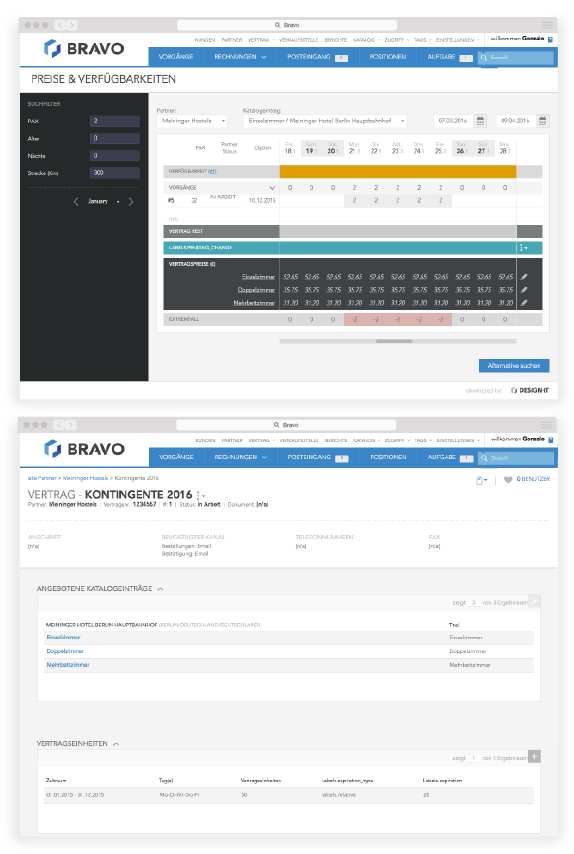
The pricing logic (per day, per person etc.) can be defined for each catalog item. Purchase and sales prices can be fixed or conditional on multiple variables like date, PAX, age and more. A catalog item can be always available, conditional on multiple variables and/or managed per unit (see contracts). Furthermore prices and availabilities can be synchronized with the partners IT systems. An integration with ASSD is available. Other partners can connect to BRAVO API.
 PARTNER ACCESS
PARTNER ACCESS
Allow partners to manage purchase prices and availabilities of your offering before publication. Beyond that BRAVO partner access provides an overview of booked services with required customer information.
 CONTRACTS
CONTRACTS
Partner contracts manage agreed capacities / units for one or more catalog items (e.g. single room, double room). Invite partners to negotiate a new contract, review changes and activate the contract. Customer request can then consume contract units.
 MANAGE CAPACITIES
MANAGE CAPACITIES
A comprehensive but intuitive user interface allows you to manage availabilities easily before submitting a new offer. Send partner requests (via email or interface) to query availabilities and prices beyond your contract agreement. Review the partner's reply and take your decision. No manual transfer of information, everything stays within BRAVO.
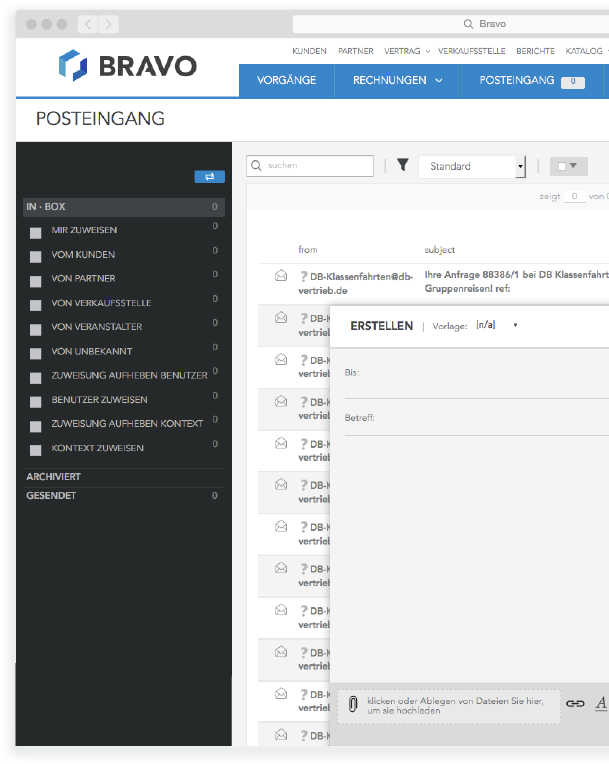
 CENTRAL E-MAIL INBOX
CENTRAL E-MAIL INBOX
Collaborate with your team on partner and customer communication. Never lose track of an email.
 E-MAIL CONTEXTS
E-MAIL CONTEXTS
You can manually assign a context and responsible to a new email. BRAVO will do that for you, whenever the email is an answer. Thereby BRAVO creates a comprehensive overview of all communication related to a specific customer process.
 SOCIAL COLLABORATION
SOCIAL COLLABORATION
Leave comments in customer process, partner or POS accounts. Mark it as internal, share it with sales reps, partners or both.
Follow processes or accounts to be notified on every related event or message.
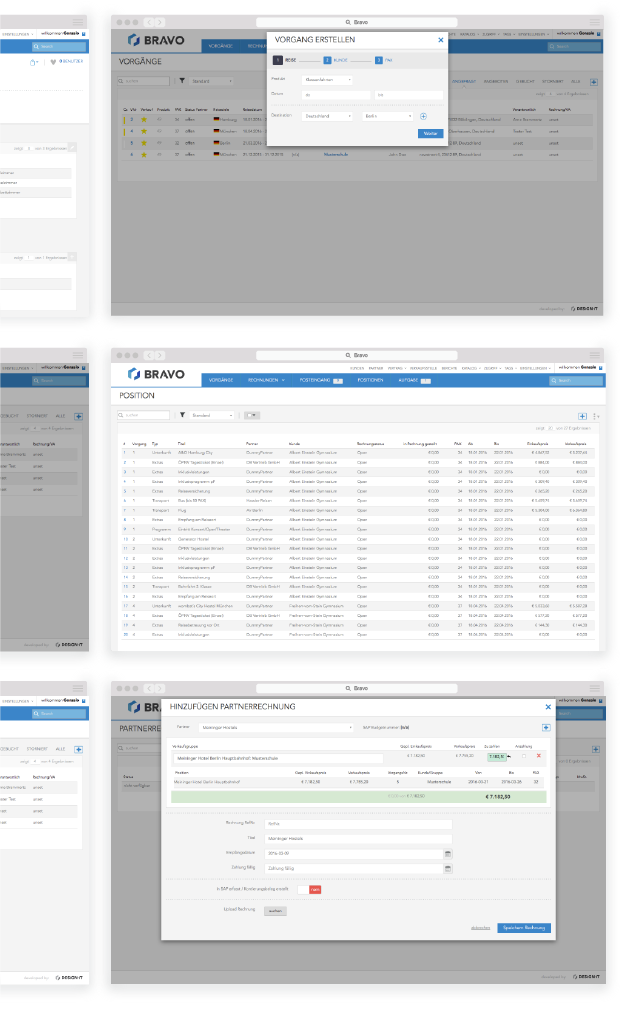
 ONLINE REQUEST
ONLINE REQUEST
Auto-create new customer requests from your sales channels.
 OFFER CREATION
OFFER CREATION
Review the customer request, contact partners and adapt the travel plan. Create offers with alternatives (e.g. train or plane) and optional items. Control versions and communicate changes with the customer or point of sale.
Thorough price and availability management allows you to auto-create offers to reduce your workload substantially!
 ONLINE BOOKING
ONLINE BOOKING
Provide an individual link to your customer to book his offer online. Send a booking confirmation and further travel documents via email.
 INVOICING
INVOICING
Create customer invoices in BRAVO and send them via email. Follow up on unpaid invoices.
Verify and track incoming partner invoices. Partner invoice positions can be matched against positions of customer bookings to keep control of costs and cahsflow.
 SERVICE VOUCHERS
SERVICE VOUCHERS
Create travel service vouchers for your customer. Generate a pdf that the customer can use to verify his booking at the point of service (e.g. hotel). Submit vouchers via email or print them.

1. The customer submits a travel request via online catalog (interface), email or phone.

2. BRAVO creates a new travel process.

3. Availabilities and prices are verified, the request services are adapted accordingly.

4. BRAVO structures communication with your service partners, via email or interface.

5. The offer is send via email to the customer. - Automatically triggered todo items help you to structure the workload

6. The customer books online (or requests further changes, step 3). The travel agency verifies the booking details and sends a confirmation.

7. Create an invoice and send it to the customer.

8. Monitor the payment status of your open invoices.

9. Generate service vouchers and submit all travel documents to the customer.

10. The service partner sends an invoice. The travel agency verifies the invoice against booked services and documents the transaction.
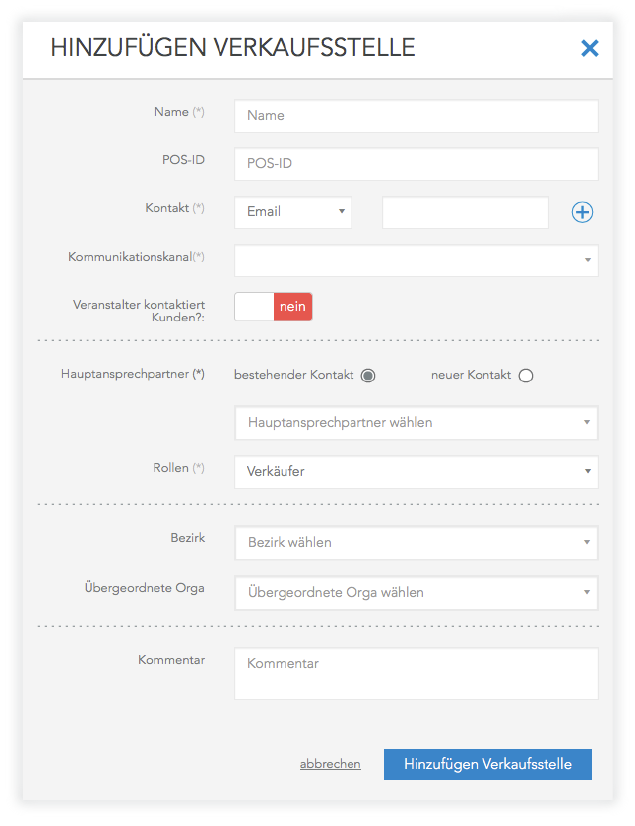
 MANAGE POS
MANAGE POS
Create POS accounts and sales reps. Create account structures to keep track of performance.
 POINT OF SALES ACCESS
POINT OF SALES ACCESS
Sales reps can be provided with a user login to create new processes linked to their POS account. Collaborate with sales reps on offer creation and order processing.
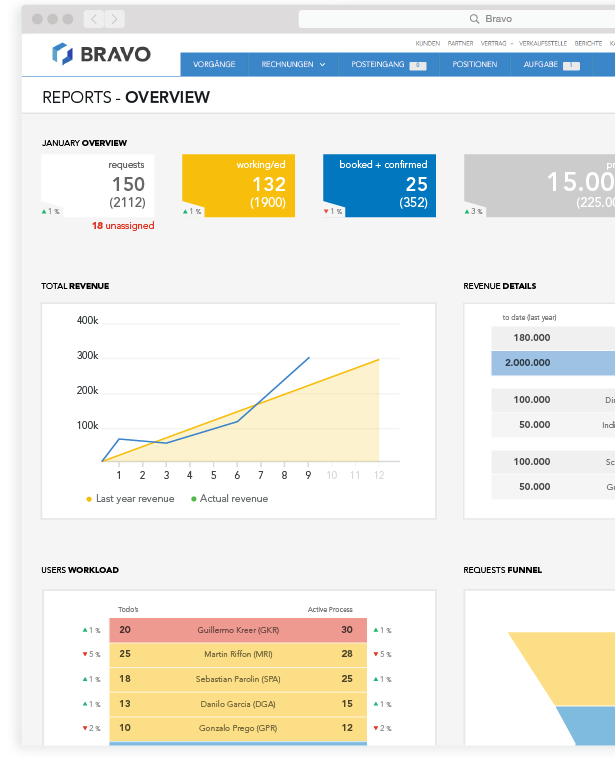
 WORKLOAD
WORKLOAD
Key figures and reports on the current workload provides you the intel to optimize operations. Shift processes between your employees, point out bottlenecks and take informed decisions on structural changes.
 REVENUE & PROFITABILITY
REVENUE & PROFITABILITY
Keep track of your current and projected revenue and profitability per product, destination or sales channel. Export raw data to slice and dice with other tools.
 ACCOUNTING
ACCOUNTING
Get insights on your operational cashflow. Open customer invoices, unpaid partner invoices, invoices to be created, expected partner invoices. Keep control of your numbers and avoid surprises.
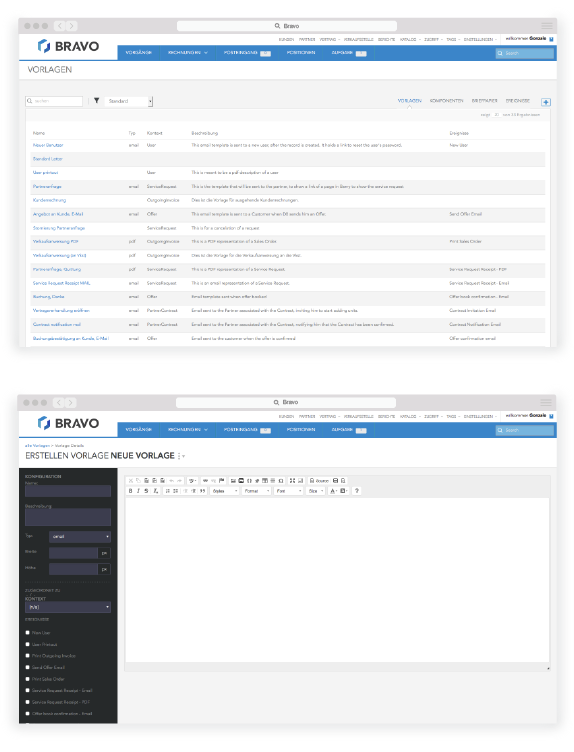
 COMMUNICATION TEMPLATES
COMMUNICATION TEMPLATES
BRAVO is about communication - with customers, partners, sales reps and collaborators. The template engine allows you to customize all standard communication. Define layout and content of standard emails and pdfs, use variables and components. Furthermore BRAVO lets you define and quick access common text blocks to be used in your daily communication.
 USER ACCESS RIGHTS
USER ACCESS RIGHTS
Create custom user profiles and assign a profile for each user. Control what information the user can access and what he can edit.
 DATA TABLES & REPORTS
DATA TABLES & REPORTS
Personalize tables and reports across the system: Only see what you need to see. Hide/show columns, change column order, sort, filter and search in tables. Create personal or public presets to store your settings.
Start managing group trips with BRAVO: Accelerate processes, increase flexibility and control and provide an outstanding experience to customers and partners.
T +49 (0) 69 9451 9976 0
email@design-it.de
Löwengasse 27K, 60385
Frankfurt a.M., Deuschland